To change your password in the Windows version of Outlook:
1.) Open the File menu and click Account Settings → Manage Profiles.
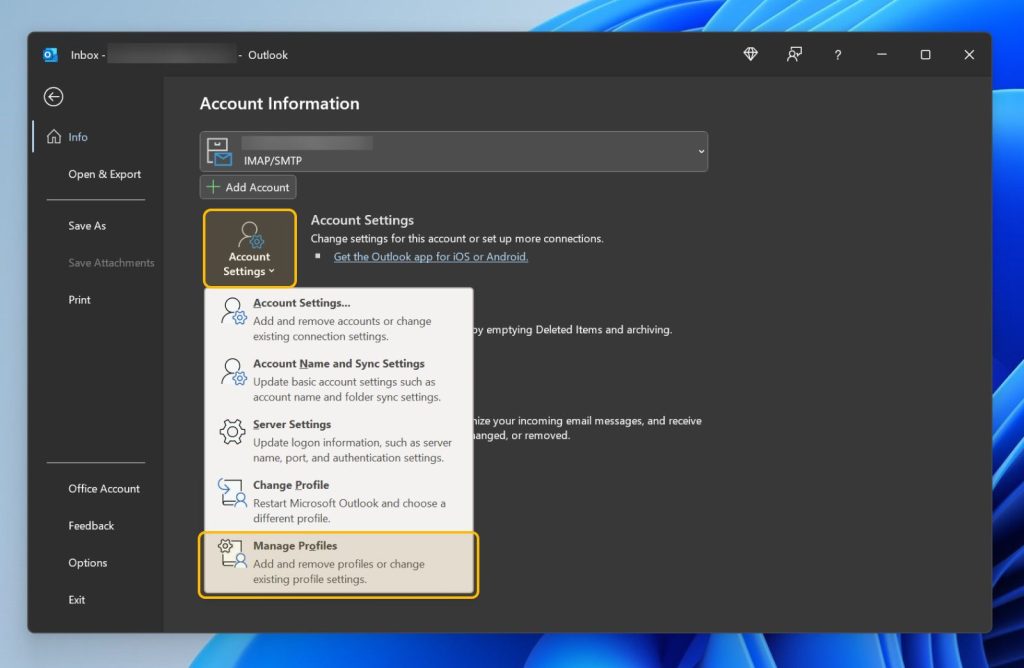
2.) Click Email Accounts.
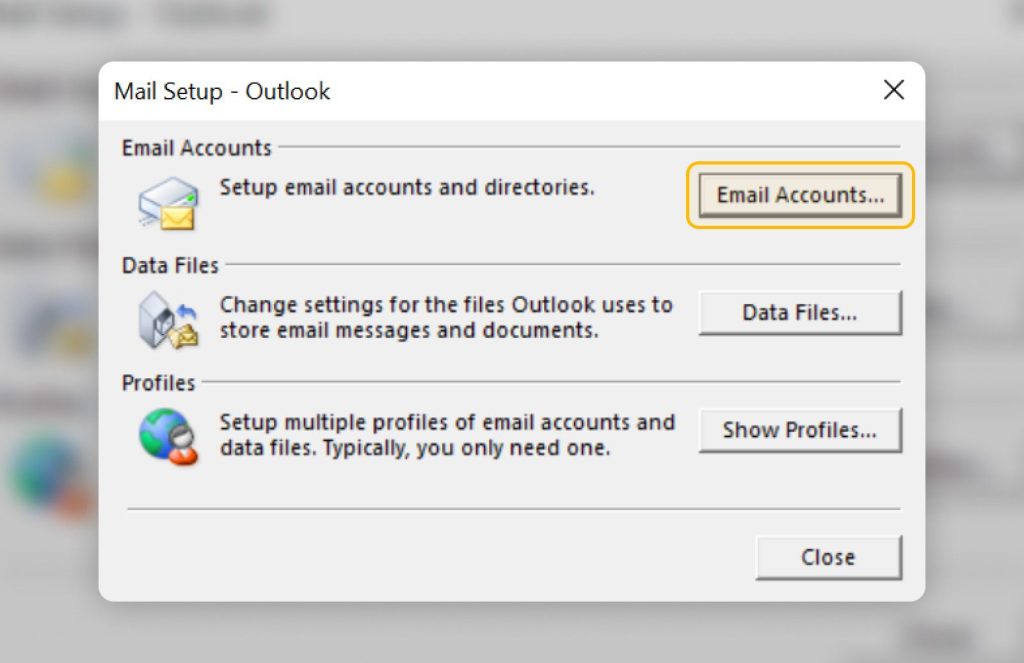
3.) Choose your account and click Change.
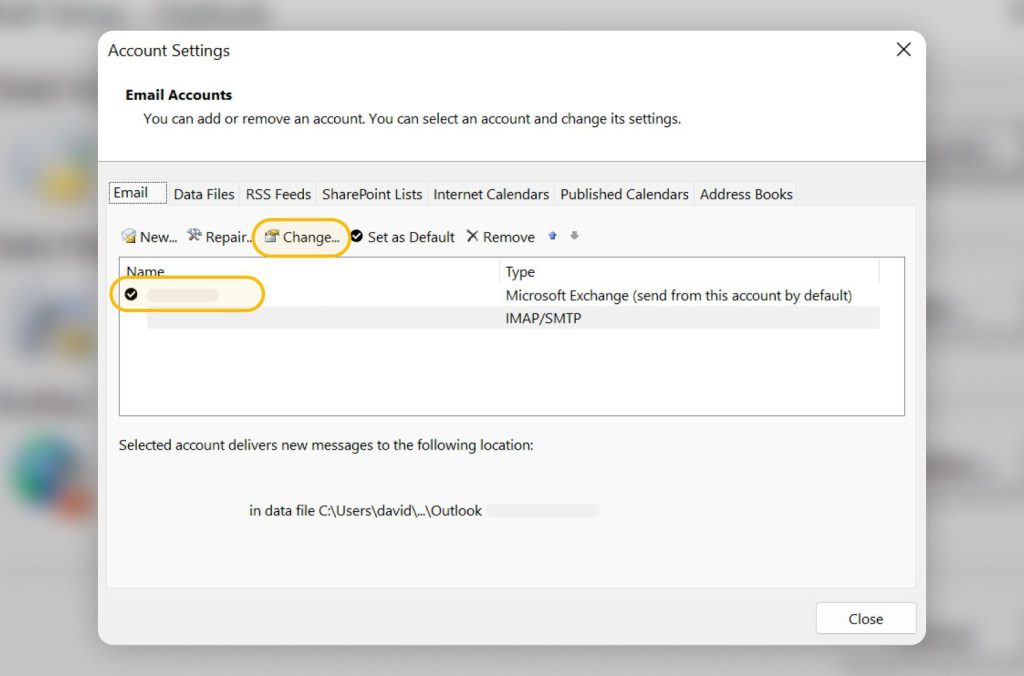
4.) Update your password and click Next.
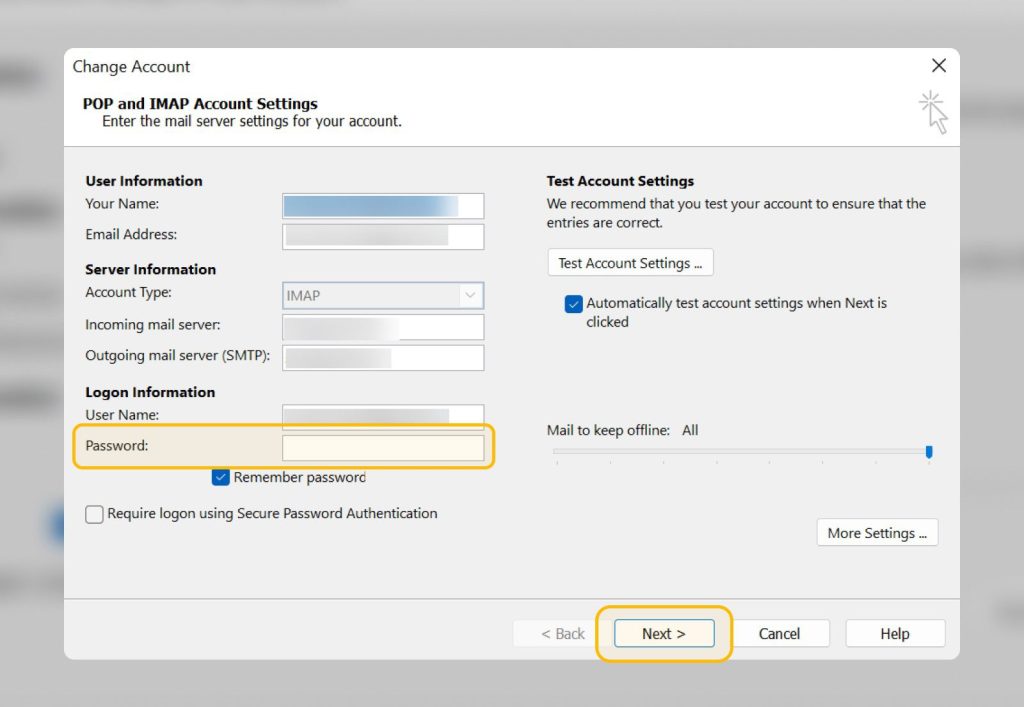
5.) Confirm the change and close the Account Settings window.